Our Units
The resources and expertise of the Center for Environmental Sciences and Engineering, the Office of Sustainability, the New England Thriving Communities Technical Assistance Center, the Eversource Energy Center, and the Natural Resources Conservation Academy support the IoEE’s overall mission of research, education, and engagement.
Center for Environmental Sciences & Engineering
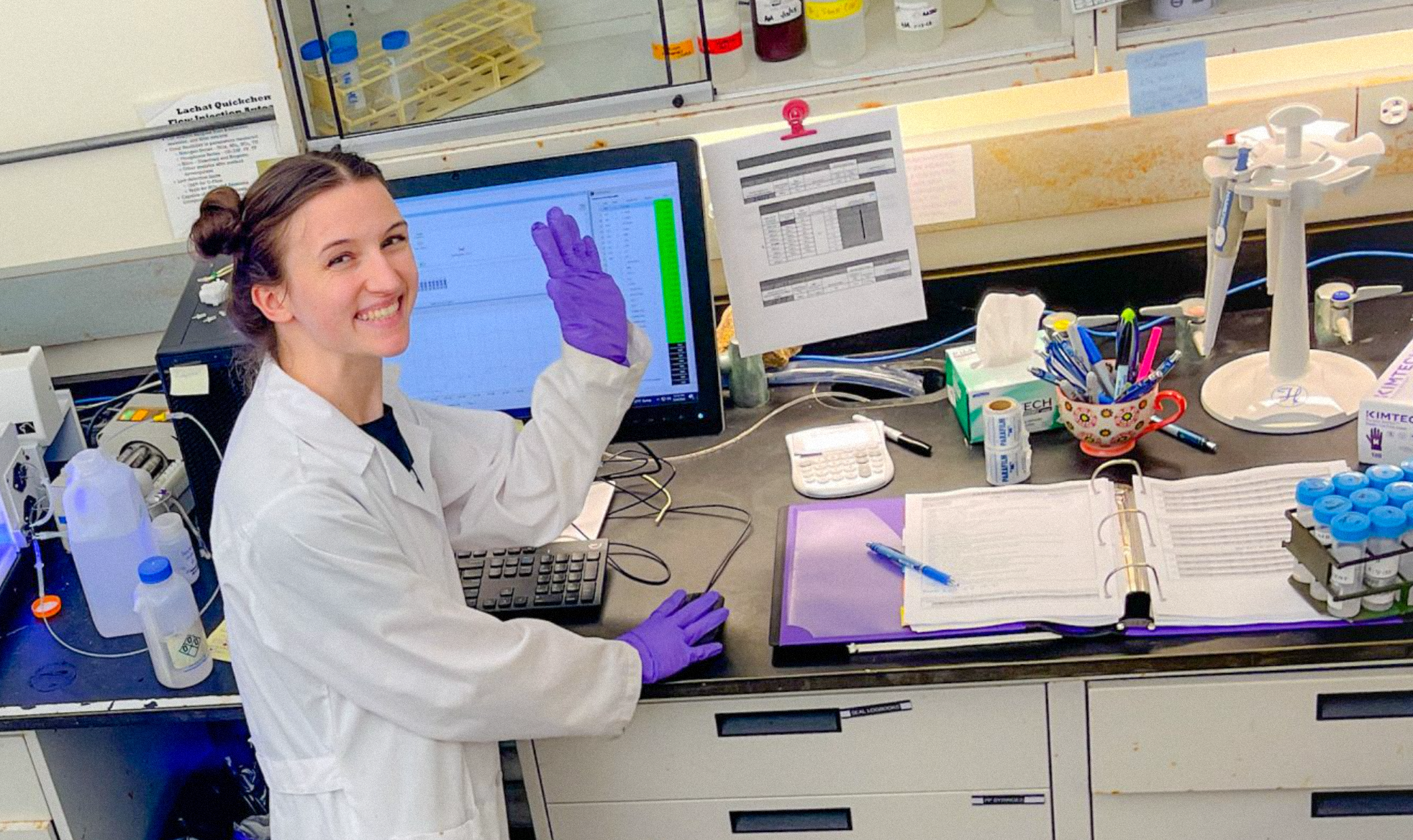
The Center for Environmental Sciences and Engineering (CESE) aims to support multidisciplinary research that bridges the basic and applied sciences. Activities supported by CESE strengthen the scientific understanding of complex and evolving natural systems, monitor environmental quality, inform sound stewardship, and enlighten policy. CESE engages in cutting-edge, interdisciplinary research to solve complex and emerging environmental challenges. CESE leads and catalyzes research among its 12 core faculty and more than 150 affiliate faculty members from numerous departments across UConn. Its work supports multidisciplinary research, strengthens scientific understanding, and informs sustainable stewardship and policy.
Office of Sustainability

The Office of Sustainability (OS) leads, collaborates, advises, and advocates for sustainable goals and actions across the University of Connecticut campuses. The OS staff and student interns work with senior administrators, students, faculty, and staff to set and achieve strategic sustainability goals in the areas of climate action and resilience, energy and buildings, waste reduction and diversion, water resources, food and dining, grounds, purchasing, transportation, open space and natural resource stewardship, and the intersection of these issues with environmental and social justice. The OS develops outreach and engagement programs that use experiential learning to raise awareness and improve performance around sustainable practices and behaviors.
Natural Resources Conservation Academy

The Natural Resources Conservation Academy (NRCA) represents a consortium of scholars and educators from the College of Agriculture, Health, and Natural Resources, the College of Education, Center for Land Use Education and Research, and the Center for Environmental Sciences and Engineering. The mission of the NRCA is to engage diverse teen and adult participants in natural resources conservation through place-based, experiential outdoor education, and to facilitate community action through collaborative partnerships that contribute to local environmental solutions. Signature programs include the Conservation Ambassador Program, the Conservation Training Partnership, and the Teacher Professional Learning Initiative.
New England Thriving Communities
Technical Assistance Center
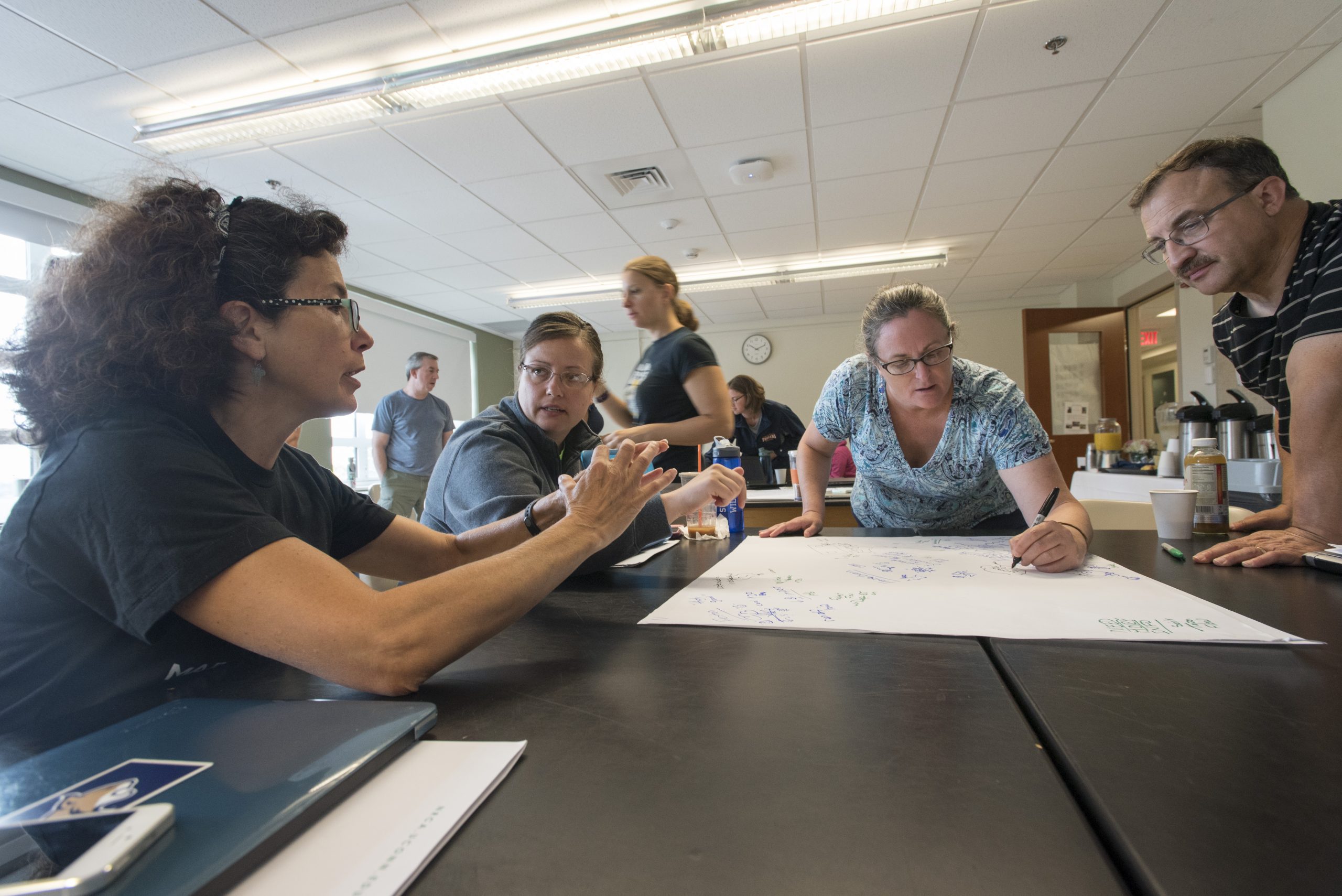
Supported by the U.S. Environmental Protection Agency and the Federal Thriving Communities Network Initiative, the New England Thriving Communities Technical Assistance Center (NE TCTAC) supports underserved and rural/remote communities in EPA Region 1 as a resource and technical assistance hub. Its mission is to remove barriers and improve accessibility for communities facing environmental challenges. NE TCTAC provide training and assistance to help organizations navigate federal and local grant systems, develop strong proposals and manage grant funding effectively to ensure all communities have direct access to vital resources and information.
Eversource Energy Center
